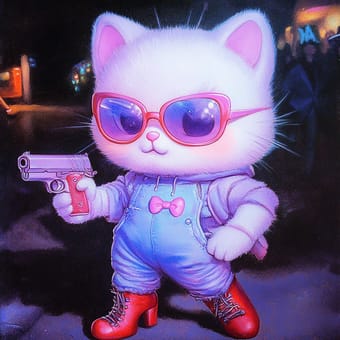Art Style Type
This SREF style blends Impressionism with watercolor illustration techniques, incorporating elements of magical realism. It features rich and bright colors with soft brushstrokes and blurred edges that mimic the natural bleeding effect of watercolors on paper. Rather than pursuing precise details, this style communicates emotions and atmosphere through variations in color and light, reflecting the Impressionist focus on capturing light and momentary sensations.
Style Characteristics
The main characteristics of this SREF include dreamlike and luminous color combinations, with a particular affinity for turquoise blues and warm yellow tones. The images have a light, translucent quality that appears sun-soaked and airy. The brushwork is loose and expressive, with details that are softly blurred yet aesthetically pleasing, creating a warm, nostalgic mood. This style is impressive because it evokes a sense of peaceful joy, like a beautiful memory bathed in warm sunlight.
Style-Enhancing Prompt Keywords
- Watercolor Dreams: Enhances the flowing quality and transparency of the images, adding more of that ethereal, dreamy haziness
- Summer Glow: Using this word can reinforce the warm, bright atmosphere in the images, making colors more saturated while maintaining harmony
- Emotional Impression: Adding this element improves the artwork's ability to convey feelings, making it easier for viewers to be emotionally affected by the mood of the scene
Recommended Application Scenarios
This style is particularly suitable for children's book illustrations, seasonal themed posters (especially spring and summer), healing-oriented game art, emotional music album covers, lifestyle brand visual marketing, and any creative project that needs to convey warmth, nostalgia, or dreaminess. It evokes positive emotions in viewers and is excellent for depicting natural landscapes and vibrant scenes.
 Library
Library